Simply follow these basic measures and you can easily download Windows 10 for free by upgrading Windows 7.
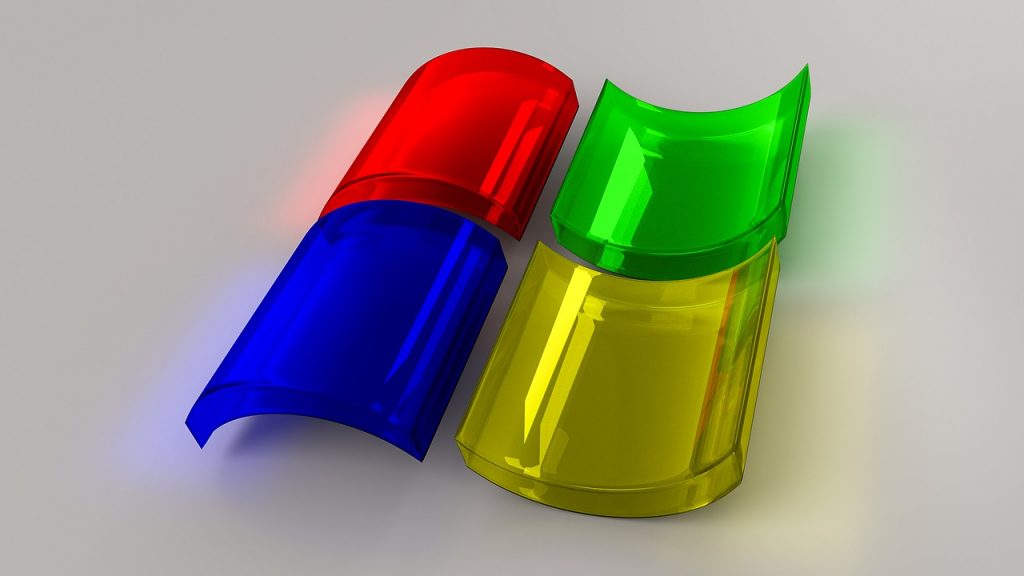
The support for Windows 7 has been expired in 2020. In order to keep your systems and gadgets operating securely and smoothly, you must upgrade them to Windows 10.
After the release of Windows 10, Microsoft has made the operating system available, either officially or unofficially. On July 29, 2016, you were no longer able to update or upgrade your device to Windows 10. Now the question is, how to download windows 10 for free?
If your PC or laptop is still running Windows 7, you can upgrade to Windows 10 Home by accessing Microsoft’s website.
You may, however, obtain an unofficial upgrade license for the operating system. And, despite Microsoft’s claims that the Windows 10 free upgrade offer will be terminated on December 31, 2017, the offer remains valid for several users until 2021.
( Now buy the official Windows 10 Here.)
Most end users have already updated to Windows 10, but if you haven’t, you have a some legitimate choices. Any valid legal copy of Windows 7 or Windows 8 that you’ve previously purchased can be upgraded to Windows 10.
You can obtain Windows 10 from this Microsoft page if you have a legitimate copy of Windows 7 or 8. If you want to upgrade your PC, Microsoft will take care of the license update for you.
There is still a free choice if a legal copy of Windows 7 or Windows 8 is not available. Microsoft Windows 10 is available for download and installation on any PC. The Operating system is similar to the enabled, paid version, and you’ll still get updates and gaming features. A copy of Windows 10 which hasn’t been appropriately activated has two limitations:
1) “Activate Windows” watermark at the screen’s bottom corner.
2) The desktop cannot be customized. You can still control desktop magnification settings and adjust your wallpaper by right-clicking on a picture.
Users that do not upgrade to the latest version of Windows will no longer be able to receive Microsoft’s security patches or fixes, , as well as tech support for any issues, exposing their machines to malicious software and viruses.
Also Checkout: SSD Vs HDD Difference : Which is Better For You?
Despite the fact that Windows 10 users have recorded a variety of bugs over the years, experts say that keeping your system up to date is still the best way to keep it stable.
Note: Before installing Windows 10, try to ensure your computer meets the following system specifications for the operating system. If your system does not fulfill these requirements, you may not have as good experience of Windows 10 and should consider buying a new PC.
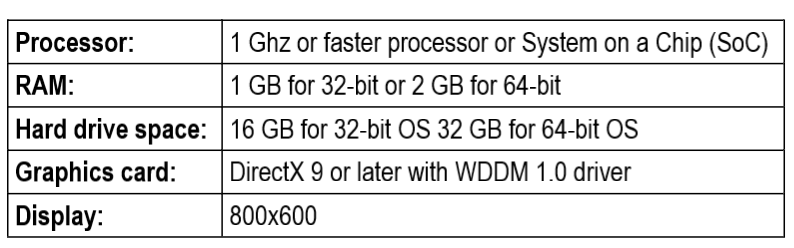
For more information on modified drivers and hardware compatibility, we suggest visiting the PC manufacturer’s website.
If you have a licensed and unlocked copy of Windows 7, Windows 8, here’s how to get Windows 10 for free.
1. Visit the Windows 10 Downloading site.
2. Under Create Windows 10 installation media, select Download tool now and Run. To use this tool, you must be an administrator.
3. If you agree the license terms, click Accept on the License terms tab.
4. Now, select Upgrade this PC Now.
5. Follow the on-screen instructions.
6. Go to Settings Update & Security > Activation after completion of the upgrade, and a digital license for Windows 10 can be viewed.
7. The tool will guide you through setting up Windows 10 on your PC after you’ve downloaded and installed it. Except for the Enterprise version, all Windows 10 versions are available when you choose Windows 10.
8. Save and exit from any open files and apps , then select Install when you’re finished.
9. Installing Windows 10 can require some time, and your computer can need to restart a few times. Make sure not to turn off your computer.
It’s worth noting that you can only upgrade to Windows 10 Home if you have a Windows 7 or 8 Home license, while Windows 7 or 8 Pro can only be upgraded to Windows 10 Pro.
Also Checkout: SSD Vs HDD Difference : Which is Better For You?
( Now buy the official Windows 10 Here.)

