
Today’s consumer market’s best-kept secrets is “Confuse the audience if you can’t convince them.” As most TV manufacturers do this while advertising the TV refresh rate.
If you look at the TV specs, you’ll find that the refresh rate is listed as 60Hz, 120Hz, 240Hz, 480Hz, and so on by each manufacturer.
But what is a TV refresh rate? What is the best TV refresh rate? Why are TV manufacturers attempting to perplex users with this information?
Continue reading to learn what there is to know about TV refresh rates and their meaning.
Table of Contents
What is TV Refresh Rate?
Even if we don’t notice it, our television is continuously refreshing itself. The refresh rate of your TV is a number that indicates how many times per second the image on you TV changes. So, if the refresh rate is 60Hz, the picture is refreshed 60 times a second and 120 times a second for 120Hz.
The refresh rate is critical for motion handling since in general, a higher refresh rate means a better motion, but this is not always the case. It’s also necessary not to get caught up in marketing jargon that can inflate the refresh rate.
The refresh rate is one of the most puzzling aspects of television technology, and manufacturers don’t take much efforts to explain it. They always double it.
Also Checkout:
LG vs Samsung TV: Which Smart TV is better?
Best Streaming Devices For TV in India 2021
What is NanoCell TV? NanoCell vs OLED vs QLED
[Ultimate] Smart TV Buying Guide | How to Choose the Best Smart TV?
When It Matters

Motion handling is influenced by the refresh rate; the more times the display can draw a new image, the better it is for fast-moving video. The refresh rate on modern televisions is either 60Hz or 120Hz.
While most high-end TVs have a 120Hz refresh rate, that doesn’t mean they’re better at handling motion.
Also refresh rate is different from frame rate. So, if you have a source that displays 60 frames per second, you want your TV to refresh itself 60 times per second to match the refresh and frame rate, or else motion will appear blurry.
Let us first define the difference between the video frame rates and the screen refresh rate before moving on to further discussion.
Video Frame Rate Vs Screen Refresh Rate
Video frame rate is the number of frames per second (FPS) the TV displays whereas the screen refresh rate [measured in Hertz (Hz)] is the number of times the monitor refreshes per second.
Video frame rate and screen refresh rate are two distinct things, but they have an impact on each other.
Video Frame Rate
Digital videos, like conventional film, displays images as individual frames. The amount of frames-per-second (FPS) that a television will display is referred to as frame rate.
The interlaced scan method or the progressive scan method are used to view these frames. The frame rate is often listed next to the video resolution. The frame rate of a 1080p/60 TV, for example, is 60 FPS.
A variety of features have been added to TVs to increase the frame rate. Frame interpolation, for example, is a method in which the video processor incorporates elements of successive frames to merge them together for smoother motion rendering on certain Tvs.
Since the movie was filmed at a frame rate of 24 frames per second, the initial 24 frames had to be converted to fit on a standard television screen.
New refresh rates have been introduced to handle these signals in the proper mathematical ratio since the launch of Blu-ray Disc and HD-DVD players that can output a 24 frame per second video signal.
Video Frame Rate Pros and Cons
Pros
✅ Higher frame rates, particularly in video games, reduce blurriness.
✅ The frame rate of modern Blu-ray players is the same as that of regular video.
Cons
⛔ Since most movies and TV shows are filmed at 30 frames per second or lower, a 60 frames per second display would make no difference.
⛔ Larger file sizes result from recording at higher frame rates.
Screen Refresh Rate
Screen refresh rate [measured in Hertz (Hz)] is the number of times the monitor refreshes per second. The cleaner the picture is in terms of motion rendering and flicker reduction, the more often the screen is refreshed.
Hertz (Hz) is a unit of measurement for refresh speeds. A 60 Hz refresh rate tv, for instance, reflects a 60 times per second full reconstruction of the screen image. Each video frame is replicated twice if the video is made at 30 frames per second.
Backlight scanning, in which a backlight flashes on and off rapidly between each screen refresh, is one technique used by several TV manufacturers to minimize motion blur.
Backlight scanning gives the appearance of a 240 Hz screen refresh rate on a TV with a 120 Hz refresh rate. This function can be turned on or off independently of the screen refresh rate.
Refresh Rate Pros and Cons
Pros
✅ High refresh rates aid in the rendering of motion.
✅ When playing games at high FPS, high refresh rates make a significant difference.
Cons
⛔ Refresh speeds that are faster aren’t always apparent.
⛔ When compared to FPS, low refresh rates can cause screen distortion while gaming.
So, what exactly is the distinction between video frame rate and screen refresh rate? In a nutshell, It leads back to the signal’s format. Pre-recorded content, such as a DVD or YouTube video, is referred to as frame rate.
The term “refresh rate” on the other hand refers to the rate at which video signals, such as HDMI, DVI, or VGA, are updated.
Which is more important : Video Frame Rate or Screen Refresh Rate?
A film is made up of a sequence of still images that are shown in quick succession.. The illusion of motion is created when the pictures are displayed too quickly.
The more pictures are displayed per second, the better, clearer and more realistic the video appears. When you watch an old silent film, for example, it seems shaky and mechanical. This is because at that time, imaging technology only allowed for a standard of 12 frames per second.
As technology progressed, Hollywood adopted a 24-frame-per-second standard. Now, advanced DVD norms use a frame rate of 30 frames per second. Even 60 frames per second has been used in some films. Video games are usually dynamic, and they will be played at the maximum speed that your video card will permit.
If the screen’s refresh rate is not maintained in pace with the video the frame rate, Screen tearing, or several frames appearing at once, will occur. While watching television, this rarely occurs.
It usually happens when you’re playing video games that require a lot of power. Choose a display with a 240 Hz refresh rate if you’re a PC gamer. The refresh rate and frame rate are less important when watching TV than the video resolution.
60Hz vs 120Hz : Which is the Best?

On paper, a 120Hz display ensures the content will be displayed at twice the rate of a 60Hz display. In addition, it shows that there are fewer pictures on the screen per second. As a result, many people mistakenly assume that TVs with 120Hz refresh rates are often better than those with 60Hz.
A TV with a 120Hz refresh rate does not always produce less motion blur than a TV with a 60Hz refresh rate. This is due to the fact that, regardless of refresh rates, they all have the same response rates and deliver similar image quality.
A 60 fps video played on a 120Hz TV would look identical to a video played on a 60Hz TV.
Though, In a fast-paced film or sports scene, a 120Hz TV will look better than a 60Hz TV. Also, if you’re going to be gaming, you’ll need to get a 120Hz television.
What TV Makers Say
Let me begin with the words you’ll see on the marketing materials and websites of different television manufacturers. Each one refers to the TV’s motion handling capacity in a different way, and many of them avoid using the terms “refresh rate” or “Hz” entirely.
LG – TruMotion
LG now includes the panel’s native refresh rate in the TruMotion number, like “TruMotion 240 (Refresh Rate 120Hz)” or “TruMotion 120 (Native 60Hz).”
Samsung – Motion Rate
Motion Rate is a term used by Samsung to describe its 4K and 8K televisions. It’s usually twice as fast as the native refresh rate. As a result, a Motion Rate of 240 denotes a 120Hz native refresh rate. Samsung promotes a Motion Rate of 60 on lower-priced TVs to show a 60Hz refresh rate.
Sony – Motion Flow XR
In its most recent TVs, Sony does not include a number alongside the word Motion Flow XR. Motion Flow XR 240 (displaying a native refresh rate of 60Hz) and Motion Flow XR 1440 (displaying a native refresh rate of 60Hz) could be found in older TVs (a native refresh rate of 120Hz)
Toshiba – Clear Frame
Toshiba TVs have a 60Hz refresh rate. High-end televisions have a 120Hz refresh rate.
Sharp – AquoMotion
The refresh rate is indicated by the word AquoMotion, which is used by Sharp. It is generally no more than 60Hz.
TCL – Clear Motion Index
Mostly all TCL televisions have a 60Hz refresh rate, with the exception of the 75-inch 6-Series, which has a 120Hz refresh rate.
These names are used by television manufacturers to confuse consumers, especially those who are unfamiliar with the definition of refresh rate.
These manufacturers have developed their own buzzwords to attract consumers to TVs with higher frame rates and refresh rates.
They assert a refresh rate that is higher than it is. Samsung, for example, claims a 120 motion rate for a 4K TV. These TVs, on the other hand, have a native refresh rate of 60Hz. Similarly, a TV with a 240Hz motion rate is simply a TV with a 120Hz refresh rate.
What is the ‘Best Refresh Rate’ for TV?

The best refresh rate practically possible, according to our discussion, is 120Hz.
It is, however, preferable if the original content is filmed at 120 frames per second. Unfortunately, there isn’t much video available at 120 frames per second.
When deciding between a 120 Hz and a 60 Hz TV, bear in mind the types of things you’ll be watching. 120 Hz TVs are better if you’ll be gaming a lot.
If you’re a sports fanatic, you’ll want to look into TVs with faster refresh speeds. The TV will keep up with the rapidly changing action on the basketball court thanks to a higher refresh rate.
We’ve collated a couple of lists of popular entertainment streams, along with their refresh rates.
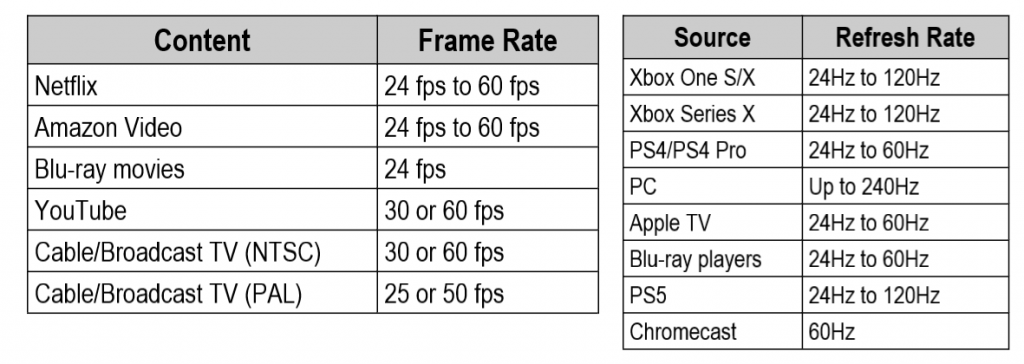
Summing Up
You now understand what the word “refresh rate” means. Any number greater than 120Hz is inflated.
Keep in mind that high-end TVs have a 120Hz refresh rate. Regardless of what the TV manufacturer advertises, the maximum refresh rate is 60Hz.
Do not be confused by numbers like 240Hz, 480Hz, and so on, since there is currently no content available at these high frame rates. The marketing strategy is to confuse consumers, but this article will ensure that you are not perplexed in any way.
Source: CNET, Rtings, TomsGuide
Also Checkout:
LG vs Samsung TV: Which Smart TV is better?
Best Streaming Devices For TV in India 2021
What is NanoCell TV? NanoCell vs OLED vs QLED
[Ultimate] Smart TV Buying Guide | How to Choose the Best Smart TV?
